Many advance Firefox users use Master Password
feature to protect all of their locally stored usernames and
passwords with a master password.
The topic is, if you forgot your Master Password or want to change someone Firefox master password but you don't have his/her old password then How to do it. Let's see:
Step1: Open up your Firefox.
The topic is, if you forgot your Master Password or want to change someone Firefox master password but you don't have his/her old password then How to do it. Let's see:
Step1: Open up your Firefox.
Step2: In the Firefox location bar, enter the following location:
chrome://pippki/content/resetpassword.xul
Step3: Press Enter.
Step4: The "Reset Master Password" page will appear. Click the 'Reset' button, to reset your master password.
Note: Resetting your master password will remove all of your saved usernames and passwords.
If you like this trick you can also see my previous post about Firefox 'Turn Your Firefox Into a Keylogger Without any Software and steal all of your friends pass'
Please feel free to like our posts and leave comments!

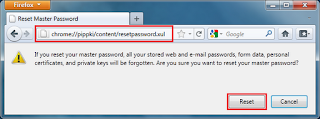
No comments:
Post a Comment